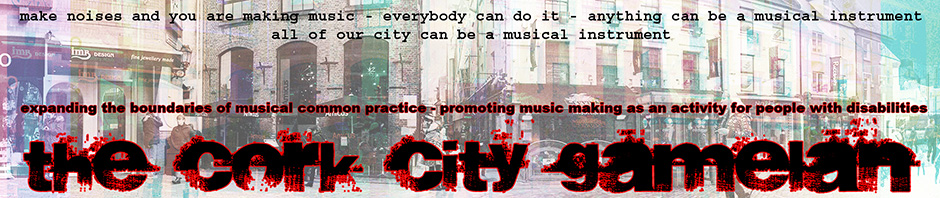It’s the title of a composition I am working on at the moment. Prophets sometimes are said to write warnings and questions on walls. This prophet has many questions to ask and warnings to issue, but nobody wants to listen – and they have hidden the walls.
The Cork City Gamelan promotes music making for people with disabilities. Rather than just posting the music after I have finished composing the piece, I am going to show you how I am doing it. I want you to see how easy it is, and how everybody with an interest in doing this kind of work can do it. I have a disability. I can barely walk – but I can do this. I am even going to perform it live, just because I can, at a Music and Sound Art event yet to be announced. It will be my first live performance in over 15 years. This is the beginning of my campaign to encourage and promote music making for people with disabilities, inspired by watching the movie “Touch The Sound” about Evelyn Glennie, one of the World’s top percussionists, who is profoundly deaf! More information in this article… I would like you to see this music as a tribute to her.
It is a piece for prerecorded Cork City Gamelan sounds and one or more improvising musicians. The prerecorded sounds consist of a slow pulse throughout, and a series of sonic gestures made of drones. They represent the void and the silence facing the prophet. There are spaces between the drone gestures for the improvising performer(s) to “ask the questions”. I am going to perform it on my Waterphone.
Listen to the first gesture (1:05 of music, 1MB to download) – and to the sounds I made it from (1:20 of samples, about 650KB to download), all in the iPod / iTunes MPEG 4 (.m4a/AAC) format. This may surprise you: I made all the samples from the first beat – a hit on a litter bin (see this post). You can try for yourself how it works: If you don’t have it already, download Audacity – a free audio editing program. Open the first one of these samples in Audacity. The interface looks like this:
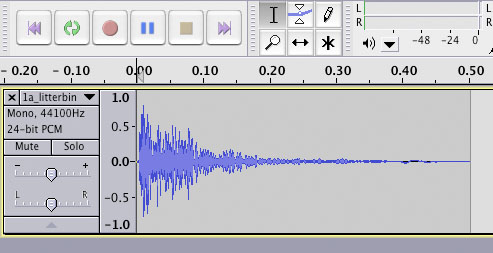 This is a representation of the wave shape of the beat. Note that the duration is 0.50 seconds. I actually removed some of the metallic overtones first, using Metasynth, my (Apple Macintosh Only) “Electroacoustic Microscope and Vivisection Kit”, and I also changed the pitch in Metasynth… so, the results will sound different.
This is a representation of the wave shape of the beat. Note that the duration is 0.50 seconds. I actually removed some of the metallic overtones first, using Metasynth, my (Apple Macintosh Only) “Electroacoustic Microscope and Vivisection Kit”, and I also changed the pitch in Metasynth… so, the results will sound different.
To change the pitch in Audacity, you need the “Change Pitch…” dialogue Under the “Effect” menu:
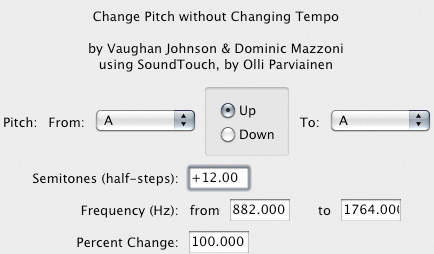 I raised the pitch by 12 semitones, that’s up an octave. It says “without changing tempo”. In the days of tape, raising the pitch by an octave would have meant doubling the tape speed and ending up with a sound half as long. Actually, the duration has changed, but only by an insignificant amount. The next dialogue, “Change Tempo…”, will tell us exactly how small the change was.
I raised the pitch by 12 semitones, that’s up an octave. It says “without changing tempo”. In the days of tape, raising the pitch by an octave would have meant doubling the tape speed and ending up with a sound half as long. Actually, the duration has changed, but only by an insignificant amount. The next dialogue, “Change Tempo…”, will tell us exactly how small the change was.
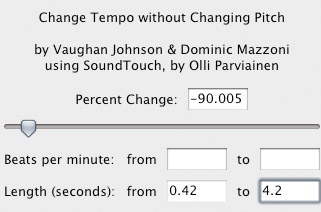 So, I lost 8 milliseconds – ah, well, I am stretching the sound to 4.2 seconds, anyway… but the accuracy of Audacity with single notes and beats is not great. The stretched sound is only a little over 3.2 seconds long. I could explain it in depth, but I’d rather get on with making music.
So, I lost 8 milliseconds – ah, well, I am stretching the sound to 4.2 seconds, anyway… but the accuracy of Audacity with single notes and beats is not great. The stretched sound is only a little over 3.2 seconds long. I could explain it in depth, but I’d rather get on with making music.
I repeat the stretch operation and end up with about 31.25 seconds of sound. The level has dropped a bit – I fix it using the “Normalize…” command under the “Effect”menu… and here is the result: Stretched Beat (opens in a new window). It still is a single beat, albeit a very long one. To make a drone, I open it in Audacity, select the first 12 seconds of the sound, and run the “Fade In” command under the “Effect” menu. The level is now very low – running “Normalize” fixes it. After normalizing, the end sounds chopped off – the “Fade Out” command, with the final 8 seconds selected, repairs the problem nicely, and here is the result (opens in a new window).
To compose the gesture, I used Logic Studio. Any Digital Audio Workstation software can be used. It can even be done (a little less quickly) in Audacity (for free!):
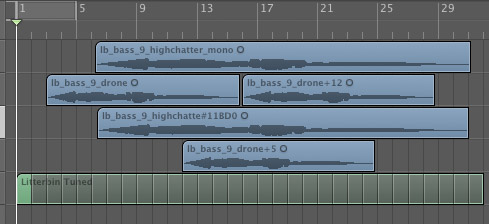 You are looking at a representation of five tracks of sound which are being mixed down, or bounced, to stereo. Time runs from left to right: 32 Bars, each of them is 2 seconds long.
You are looking at a representation of five tracks of sound which are being mixed down, or bounced, to stereo. Time runs from left to right: 32 Bars, each of them is 2 seconds long.
The green box represents the looped pulse – that’s the second sound in the samples file. It starts in the first bar and goes right through to the end. The blue boxes represent audio files. The bass drone (the third sound in the samples file) starts in bar 3 on track 2 from the top, followed by the “highchatter” drone (the fourth sound in the samples file) in tracks 1 and 3. The version in track 3 is slightly shortened (using Audacity), and the two are panned to opposite sides in the stereo sound field to create some interesting sonic shifts. The low drone in track 2 is followed by a version shifted up an octave (Audacity, again), and in track 4, there is yet another version of the same drone, shifted up by 5 semitones.
I added some effects: Chorus on tracks 1 and 2, Phasing on tracks 3 and 4, and a long Reverb on everything except the pulse – using such effects is standard music production practice – it adds a bit of interest and live to the overall sound.
That’s all: a minute of musical ambience created from a single bang on a bin… does not require any virtuoso abilities – just the desire to do it, and an idea… and can be done at absolutely no cost if you already own a computer. Actually: if you own a Mac, it came with Garageband – a simple but fully featured Audio Workstation program which frequently takes users into the Top Ten of the charts.